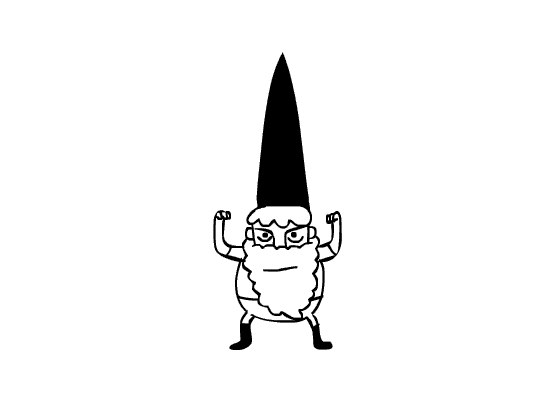Topic: *Help* I can't start RtCW Coop ''^3menu file not found''
Hola,
I installed RtCW and I executed the program. The console starts up, and the screen goes black as it begins. However it quickly exits back to the desktop and a message pops up:
"recursive error after:^3menu file not found:ui/ingame.txt, using default. Copy console log to clipboard?"
I've looked around on here to see if this has happened to anyone else and have not found anything.
An in-game gold bar to whatever kind gentleman helps me on my path to Coop enlightenment.
*Edit* I just tried to initiate RtCW SP to see if the same issue happened. The console begins to run and the screen turns grey, but does not start. I have to press the desktop button to get out, and I look at the console and it says the exact same thing it did with Coop: "^3menu file not found".